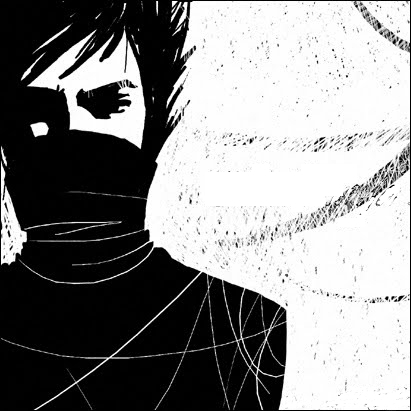dd command progress information
The command dd is used to copy blocks of information from hard drives. Unfortunately it doesn't display information about the progress of the operation by default.
For that there is a way to obtain the progress information just sending a signal USR1 to the process.
As an example, if we are running the following backup:
dd if=/media/backup/mobile_sep2010.dd of=/dev/sdb1
We need to obtain the process PID
ps -e | grep dd
30767 pts/0 00:00:42 dd
And then send the USR1 signal to it:
kill -USR1 30767
Finally, in the console where we are running the process dd we will see the information:
3548345+0 records in
3548345+0 records out
1816752640 bytes (1.8 GB) copied, 1409.51 s, 1.3 MB/s